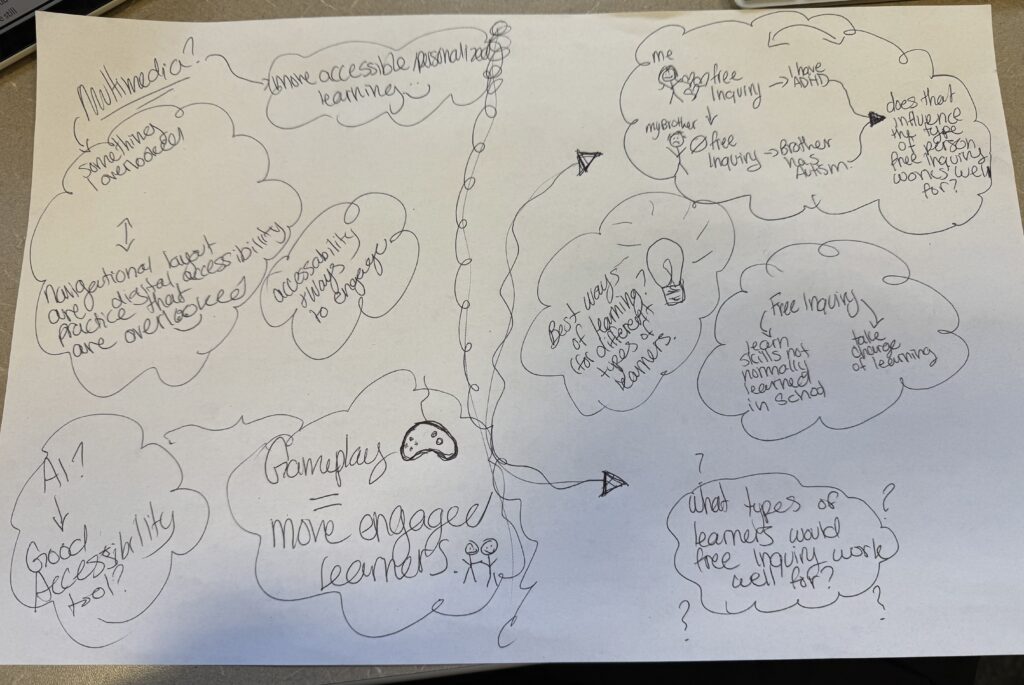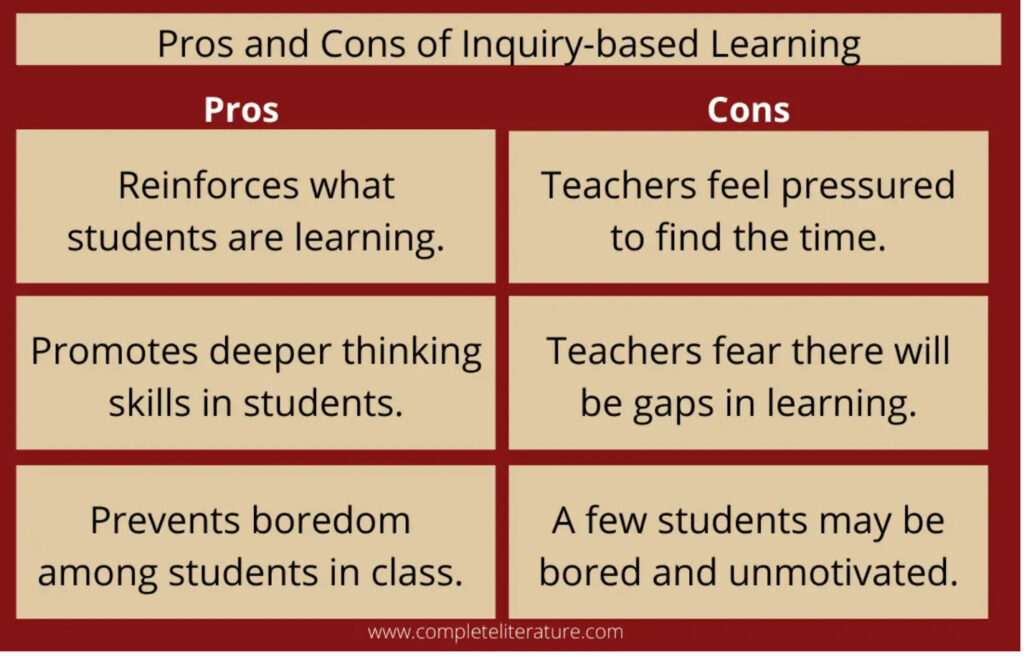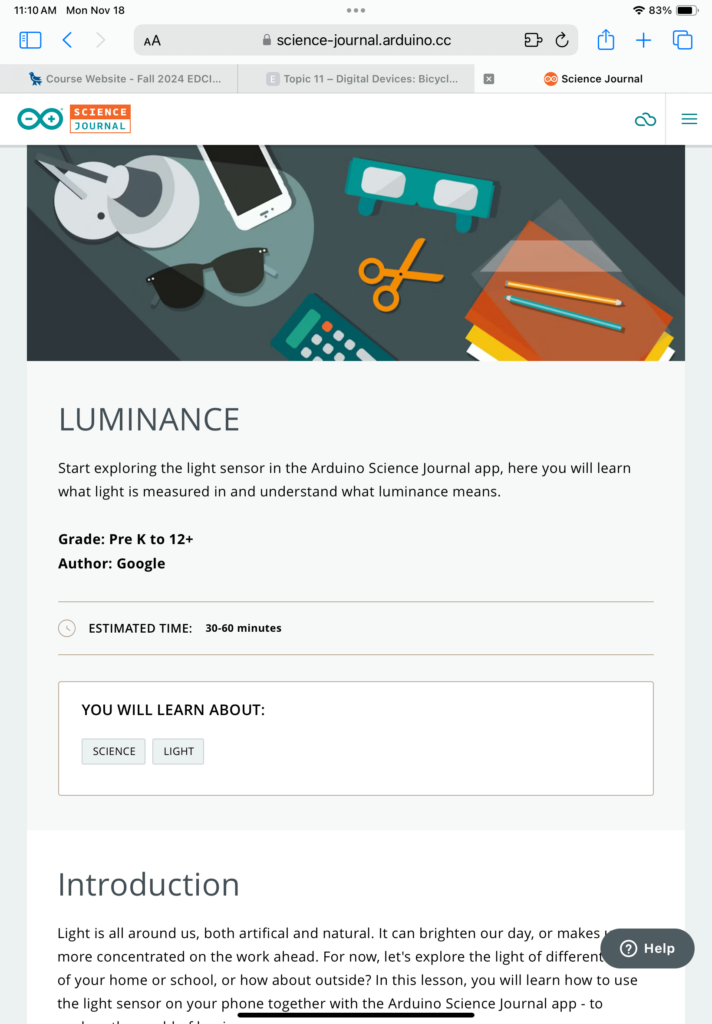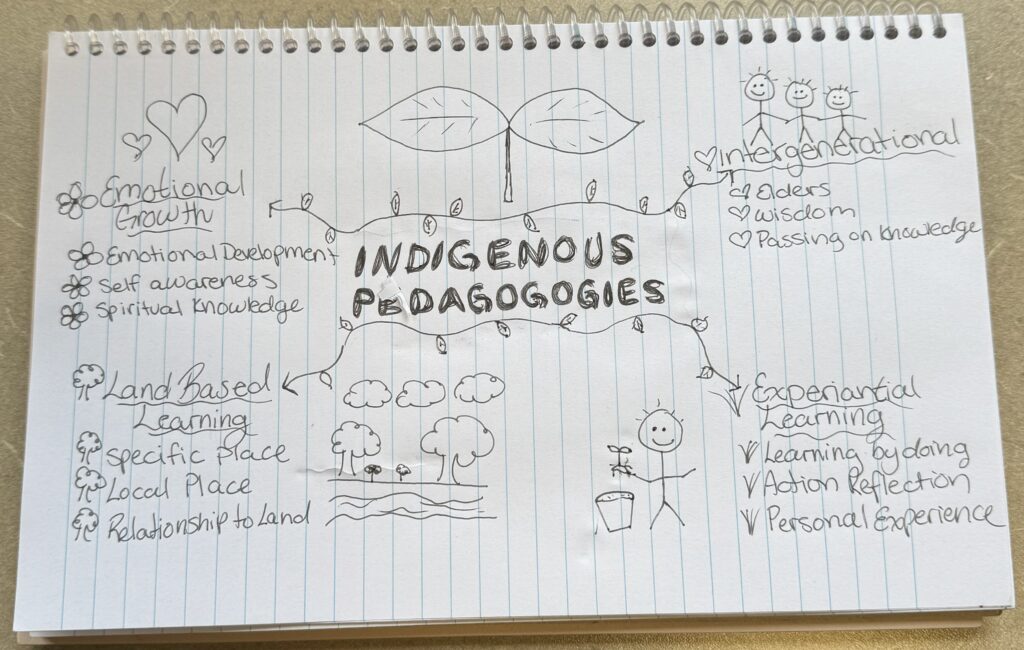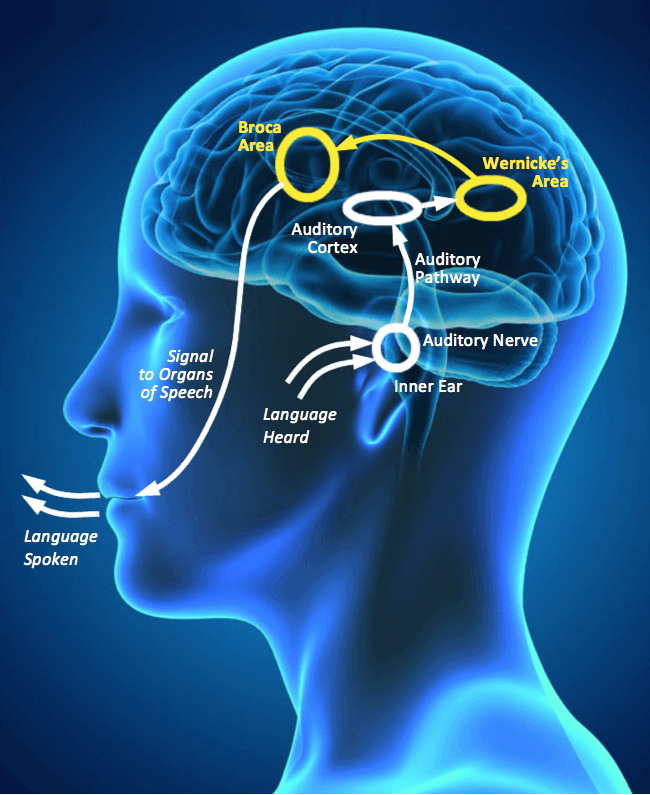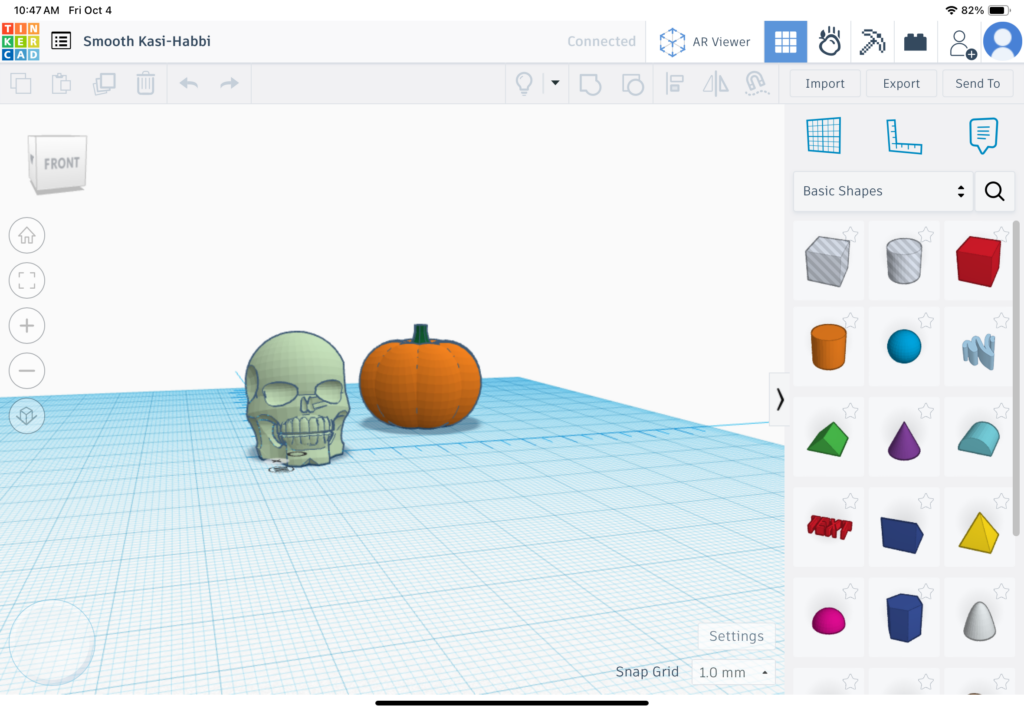Technology and Innovation Presentation Assignment ~ by Erin, Maya, Hanne and Taylor
Our presentation is on the role of cell phones in schools and the relationship between cellphones and learning. We considered the impacts on behaviour and social dynamics as well. We explored the policies and how they vary specific to district, school, and teacher implementation. With an example from School District 43, we spoke to the overall district policy statement and how they can be modified at the discretion of the teachers. We spoke to the pros and cons of the recently-enacted ban on cell phones and how these ramifications would directly and indirectly affect students. For example, three pros of the ban include the decrease of distraction, less social media influence, and the minimization of economic differences. Three cons to the ban include a reduction in access to online resources for research purposes or accessibility, inaccessible reminders or monitoring specific to health concerns and responsibility, and decreased student autonomy. Lastly, we spoke to how we would personalize our own applications of cellphone policies for students and how these rules around use would manifest. Unanimously, we agreed that the best application of the ban includes a policy developed with the students and teacher in the classroom, to improve collaboration and provide a sense of autonomy over the students’ expectations. While cell phones, at any age, remain a source of distraction, we are determined to teach technological literacy and build responsible members of society that can navigate the demands of our evolving world.
Below is our video presentation of our project with audio-recording of the slides and closed-captioning.
The transcript of the video is also available here:
Hanne: (Slide 1 ~ 0:00-0:03) Our topic is the role of cellphones in schools
Erin: (Slide 2 ~ 0:04-0:33) We are going to go over the relationship between cellphones and learning. The policies and procedures in schools, districts and individual classrooms. The Pros and cons to cellphone bans in schools. And we’ll share our personal perspectives on how we would implement cellphone use in our future classrooms. [silence]
Erin: (Slide 3 ~ 0:34-1:09) The roll of cell phones in schools is a topic that’s increasingly relevant as more young people have access to devices. On average, children get their first phone between 10 and 14 years old, which often means they’re bringing them to school around Grade 5. This raises questions about how phones impact learning, behavior, and social dynamics in classrooms. We’ll consider both the potential benefits and the challenges cell phones bring to educational settings, and look at the strategies schools might use to create a balanced approach.
Taylor: (Slide 4 ~ 1:10-1:13) I will discuss the relationship between cellphones and learning.
Taylor: (Slide 5 ~ 1:14-1:20) Cellphones and technology provide options for alternative forms of learning for example, if a student is hearing impaired, they could benefit from having access to closed captioning videos or if a student had dyslexia they would benefit from text to speech. Technology also allows for students to miss school and attend to personal matters without feeling worried they may miss out or fall behind
Taylor: (Slide 6 ~ 1:37-2:01) Cellphones and social media in particular allow students to interact with their peers in and outside the classroom which has pros and cons. It can be positive because students can connect with their friends outside of school hours which leaves more space to focus in class during class time but can also become negative because bullying can take place without the teachers knowledge, both scenarios ultimately affects the classroom environment.
Taylor: (Slide 7 ~ 2:02-2:10) It’s a well-known premise that the use of cellphones has effects on attention span. Children need to be able to focus in class for at least 50 minutes periods.
Taylor: (Slide 8 ~ 2:11-2:34) Cellphones bring up a concern about equity in situations where students are expected to use their device for a project, research. There is no guarantee that everyone will have access to the same devices and financial situations should not inhibit a student from being able to learn or demonstrate their learning. It would be unfair for a teachers to ask students to work on school from home if a student didn’t have the appropriate technology to do so.
Taylor: (Slide 9 ~ 2:35-2:45) Notifications can derail focus. and if a cellphone is being used or played with during class time (without being instructed by the teacher) focus is completely taken off the lesson.
Maya: (Slide 10 ~ 2:46-3:09) Now we’ll have a look at the policies and procedures. When it comes to policies involving phones, there is a blanket policy created for each school district. Each school interprets how they would like to implement the policy depending on the needs of their students. Then the teachers get to decide if there is any time they would like to stray from the schools procedures and allow their students to use their phones for academic purposes.
Maya: (Slide 11 ~ 3:09-3:26) This is an example of a District policy that is in each schools code of conduct. It states that all personal communication devices must be stored appropriately and are to only be used at the discretion of the teacher. Other districts have similar policies which touch on the same general points.
Maya: (Slide 12 ~ 3:27-3:44) Elementary schools have a general policy that there is no phones during school hours. However, because there’s not many students who have phones and bring them to school at this age, there is very little need to implement procedures to ensure that students do not have their phones on themselves in school.
Maya: (Slide 13 ~ 3:45-4:01) Middle schools have a Bell to Bell policy where students must keep their phones in their lockers for the entire duration of the school day. Because this is the age group where students start bringing phones to school, there are generally signs up to remind students that their phones must be properly stored and not out during the day.
Maya: (Slide 14 ~ 4:01-4:24) In High Schools, students must have their phones stored during class time. The change from the bell to bell policy to only during class time is because there is an understanding that asking for phones to be put away is not an achievable goal and policing the halls between classes would not be possible. Instead, when students enter the classroom they are to put their phones in a clear box where they may grab them at the end of class.
Maya: (Slide 15 ~ 4:24-4:43) While these school procedures are put in place, it is up to the teacher to implement it in the way they see fit. Because some students may not have access to laptops or tablets, teachers may choose to allow their students to use their phones for academic purposes. It is then up to the teacher to ensure that the devices are being used appropriately.
Hanne: (Slide 16 ~ 4:44-4:46) Let’s take a look at the pros of the ban on cell phones in schools
Hanne: (Slide 17 ~ 4:47-4:57) One pro is less distraction. The students will not be diverting their focus from school-related content to be answering the demands of social or familial obligations.
Hanne: (Slide 18 ~ 4:58-5:09) Another is the minimization of economic differences wherein students are not alienated for their devices, or lack thereof, or pressured to desire the newest cell phone released.
Hanne: (Slide 19 ~ 5:10-5:19) It could reduce the possibility of cyber bullying as the students will have six to eight less hours to have access to online conversations and interactions.
Hanne: (Slide 20 ~ 5:20-5:29) With the reduction in distraction, students will be able to increase their work output and gain a deeper comprehension of material discussed in class which could promote overall student success.
Hanne: (Slide 21 ~ 5:30-5:33) Now let’s look at some of the cons of the ban
Hanne: (Slide 22 ~ 5:34-5:38) One of the biggest challenges is the reduction in student autonomy over their belongings.
Hanne: (Slide 23 ~ 5:39-5:53) For some students, the ban could pose a challenge to their health. Some students take medications that need reminders set for timely intervals, promoting responsibility. Additionally, there are apps now that can track the blood glucose levels for students with Type 1 Diabetes.
Hanne: (Slide 24 ~ 5:54-6:11) Phones can help teach technological literacy because of widespread access to them. We can teach safety and appropriate uses to children, such as stranger danger and time management. Challenges arise when busy parents are not able to conduct those conversations or don’t know when they should start.
Hanne: (Slide 25 ~ 6:12-6:25) Emergencies could pose a risk for students who would not have immediate access to calling for help. Although these situations are far and few between, we have to acknowledge that safety could be a factor for students needing to relay information immediately.
Hanne: (Slide 26 ~ 6:26-6:38) The ban will reduce the access to resources for students to be able to quickly get online for the purpose of research or answering questions regarding the curriculum. Think about how often you Google a word to check the spelling.
Hanne: (Slide 27 ~ 6:39-6:45) As previously discussed, the ban will remove accessible factors for students with disabilities or neurodiversity.
Erin: (Slide 28 ~ 6:46-7:24) I would like to teach Kindergarten so, cell phones shouldn’t be a significant concern at that age. However, if I were teaching an older grade where cell phones are more common, I would collaborate with students in creating class rules about phone use. I believe that each classroom is unique, and the cellphone policy should reflect the specific needs of the students. I would set clear boundaries and adjust those rules and privileges throughout the year as I get to know my students better and understand the dynamics of the class. I’m hoping that a more flexible approach will help ensure a positive and focused learning environment.
Maya: (Slide 29 ~ 7:25-7:54) My future policy regarding phones in my classroom is that they can have them stored in their bag or on their person on silent or do not disturb. However, the phones must not be brought out unless I ask them to use them for educational purposes or there is an emergency circumstance. If a student’s on their phone, I will get them to place it in the phone bin where they grab it later. If there is a continuing issue with phones being out, I’ll ask them to put their phones in the phone bin at the start of each day and they can work towards earning back keeping their phones during class.
Hanne: (Slide 30 ~ 7:55-8:09) In my future classroom, when I teach grade 6, I will create a ‘cell phone policy’ with my students. However, I will be encouraging cell phones to remain either in backpacks or pockets and must be turned to silent.
Taylor: (Slide 31 ~ 8:10-8:29) My future policy will be that students are allowed to have their phones with them but they must be on silent at all times and should not be brought our during instructional time. Phones must be away during class time either in bags, cubbys, pockets but if brought out during instructional time and is a distraction, it will be taken to my until the end of the lesson.